Elegant CMS
YouTube Videos
Adding YouTube videos to your posts increases your website engagement and visibility of your YouTube content. This guide will show you how to add YouTube videos to your documents using the content editor.
Adding YouTube Videos
You can YouTube videos to your content by typing a forward slash ‘/’ to trigger a slash command, and then select YouTube Video from the dropdown menu.

Enter the URL of the YouTube video that you would like to add in the prompt and the video will automatically be embedded within your document.