Customization
Theme Customization
Introduction
To give you a head start building your next server-side rendering React application, we have included a starter theme created with Tailwind CSS.
Tailwind CSS allows us to easily create perfectly crafted themes that implement standards and best practices from the best front-end designers and developers.
Configuration
The theme section of your tailwind.config.js file is where you define your project’s color palette, type scale, fonts, breakpoints, border radius values, and more.
module.exports = {
theme: {
screens: {
sm: '480px',
md: '768px',
lg: '976px',
xl: '1440px',
},
colors: {
'blue': '#1fb6ff',
'purple': '#7e5bef',
'pink': '#ff49db',
'orange': '#ff7849',
'green': '#13ce66',
'yellow': '#ffc82c',
'gray-dark': '#273444',
'gray': '#8492a6',
'gray-light': '#d3dce6',
},
fontFamily: {
sans: ['Graphik', 'sans-serif'],
serif: ['Merriweather', 'serif'],
},
extend: {
spacing: {
'128': '32rem',
'144': '36rem',
},
borderRadius: {
'4xl': '2rem',
}
}
}
}
Colors
The colors key allows you to customize the global color palette for your project.
const colors = require('tailwindcss/colors');
module.exports = {
theme: {
// ...
extend: {
colors: {
primary: colors.indigo,
secondary: colors.sky,
transparent: 'transparent',
black: '#000',
white: '#fff',
// ...
},
},
}
}