Release Notes
All notable changes to this project will be documented in this file.
The format is based on Keep a Changelog, and this project adheres to Semantic Versioning.
v3.3
Core Changes
- Update cms env vars https://github.com/elegantframework/elegant-cli/pull/568
Dependency Updates
- Bump clsx from 2.0.0 to 2.1.0 in /packages/elegant-ui by @dependabot in https://github.com/elegantframework/elegant-cli/pull/456
- Bump rehype-prism-plus from 1.6.1 to 2.0.0 in /source/elegant by @dependabot in https://github.com/elegantframework/elegant-cli/pull/465
- Bump react-datepicker and @types/react-datepicker in /source/elegant by @dependabot in https://github.com/elegantframework/elegant-cli/pull/468
- Bump react-test-renderer and @types/react-test-renderer by @dependabot in https://github.com/elegantframework/elegant-cli/pull/471
- Bump @babel/types from 7.24.0 to 7.24.5 by @dependabot in https://github.com/elegantframework/elegant-cli/pull/472
- Bump @testing-library/jest-dom and @types/testing-library__jest-dom in /source/elegant by @dependabot in https://github.com/elegantframework/elegant-cli/pull/481
v3.2
Core Changes
- Update the admin to make the css colors static https://github.com/elegantframework/elegant-cli/pull/406
- Removed tiptap character count and font family https://github.com/elegantframework/elegant-cli/pull/413
- Update Header.js https://github.com/elegantframework/elegant-cli/pull/415
- Feature/simple blog search https://github.com/elegantframework/elegant-cli/pull/443
- Feature/tags https://github.com/elegantframework/elegant-cli/pull/451
- Remove upload from link https://github.com/elegantframework/elegant-cli/pull/462
- Update/3.2 https://github.com/elegantframework/elegant-cli/pull/463
- Updates/tiptap https://github.com/elegantframework/elegant-cli/pull/474
- Pagination https://github.com/elegantframework/elegant-cli/pull/483
Elegant UI
- Elegant UI pagination controls https://github.com/elegantframework/elegant-cli/pull/432
Dependency Updates
- Bump @babel/types from 7.23.9 to 7.24.0 https://github.com/elegantframework/elegant-cli/pull/392
- Bump @tiptap/extension-code-block from 2.1.10 to 2.2.4 in /source/elegant https://github.com/elegantframework/elegant-cli/pull/398
- Bump jest-environment-jsdom from 29.6.2 to 29.7.0 in /packages/elegant-ui https://github.com/elegantframework/elegant-cli/pull/397
- Bump @graphql-codegen/cli from 5.0.0 to 5.0.2 in /source/elegant https://github.com/elegantframework/elegant-cli/pull/399
- Bump @typescript-eslint/parser from 5.61.0 to 5.62.0 in /source/elegant https://github.com/elegantframework/elegant-cli/pull/400
- Bump @tiptap/extension-placeholder from 2.1.10 to 2.2.4 in /source/elegant https://github.com/elegantframework/elegant-cli/pull/401
- Bump @tiptap/extension-color from 2.1.10 to 2.2.4 in /source/elegant https://github.com/elegantframework/elegant-cli/pull/402
- Bump the npm_and_yarn group group in /source/elegant with 2 updates https://github.com/elegantframework/elegant-cli/pull/405
- Bump yup from 1.3.3 to 1.4.0 in /source/elegant https://github.com/elegantframework/elegant-cli/pull/418
- Bump @types/node from 20.11.20 to 20.11.26 https://github.com/elegantframework/elegant-cli/pull/407
- Bump @types/imurmurhash from 0.1.1 to 0.1.4 in /source/elegant https://github.com/elegantframework/elegant-cli/pull/416
- Bump @types/node from 20.11.19 to 20.11.30 in /packages/elegant-ui https://github.com/elegantframework/elegant-cli/pull/425
- Bump next from 13.5.6 to 14.1.4 in /packages/elegant-ui https://github.com/elegantframework/elegant-cli/pull/427
- Bump @types/react from 18.2.20 to 18.2.74 in /packages/elegant-ui https://github.com/elegantframework/elegant-cli/pull/442
- Bump the npm_and_yarn group in /packages/elegant-ui with 3 updates https://github.com/elegantframework/elegant-cli/pull/436
- Bump storybook from 7.6.8 to 8.0.5 in /packages/elegant-ui https://github.com/elegantframework/elegant-cli/pull/438
- Bump tailwindcss from 3.4.1 to 3.4.3 in /packages/elegant-ui https://github.com/elegantframework/elegant-cli/pull/446
- Bump nextjs to version 14 https://github.com/elegantframework/elegant-cli/pull/450
- Bump @tiptap/extension-link from 2.2.1 to 2.2.4 in /source/elegant https://github.com/elegantframework/elegant-cli/pull/417
- Bump @types/node from 20.11.26 to 20.12.7 https://github.com/elegantframework/elegant-cli/pull/452
- Bump react-textarea-autosize from 8.5.2 to 8.5.3 in /source/elegant https://github.com/elegantframework/elegant-cli/pull/441
- Bump postcss from 8.4.35 to 8.4.38 in /packages/elegant-ui https://github.com/elegantframework/elegant-cli/pull/445
- Bump @babel/preset-typescript from 7.23.3 to 7.24.1 in /packages/elegant-ui https://github.com/elegantframework/elegant-cli/pull/447
- Bump rehype-highlight from 6.0.0 to 7.0.0 in /source/elegant https://github.com/elegantframework/elegant-cli/pull/453
- Bump @types/node from 20.10.5 to 20.12.7 in /source/elegant https://github.com/elegantframework/elegant-cli/pull/455
- Bump node-mocks-http from 1.12.2 to 1.14.1 in /source/elegant https://github.com/elegantframework/elegant-cli/pull/460
- Bump @tiptap/extension-table-row from 2.1.10 to 2.3.0 in /source/elegant https://github.com/elegantframework/elegant-cli/pull/464
- Bump @tiptap/extension-text-style from 2.1.10 to 2.3.0 in /source/elegant https://github.com/elegantframework/elegant-cli/pull/466
- Bump @tiptap/extension-subscript from 2.1.10 to 2.3.1 in /source/elegant https://github.com/elegantframework/elegant-cli/pull/473
v3.1
Core Changes
- Add support for Node version 20 #299
- Added support for YouTube videos in the editor. #333
- Fix/table of contents fix. #335
- Fix/update heading levels. #334
- Update/updated editor utilities. #352
Dependency Updates
- Bump storybook from 7.4.1 to 7.6.7 in /source/elegant. #295
- Bump storybook from 7.4.1 to 7.6.8 in /source/elegant. #304
- Bump sharp from 0.28.3 to 0.32.6 in /source/elegant. #289
- Bump @tiptap/extension-floating-menu from 2.0.3 to 2.1.13 in /source/elegant. #292
- Bump @types/node from 20.10.5 to 20.10.6. #296
- Bump @storybook/addon-interactions from 7.4.1 to 7.6.8 in /source/elegant. #302
- Bump @types/webpack-env from 1.18.0 to 1.18.4 in /source/elegant. #293
- Bump follow-redirects from 1.15.2 to 1.15.4 in /source/elegant. #301
- Bump sharp from 0.28.3 to 0.33.2 in /source/elegant. #303
- Bump @types/node from 20.4.5 to 20.11.2 in /packages/elegant-ui. #305
- Bump storybook from 7.6.1 to 7.6.8 in /packages/elegant-ui. #306
- Bump @storybook/addon-interactions from 7.6.1 to 7.6.8 in /packages/elegant-ui. #307
- Bump @types/react-dom from 18.2.7 to 18.2.18 in /packages/elegant-ui. #308
- Feature/Updated and Improved Content Editor. #317
- Bump @storybook/addon-a11y from 7.6.1 to 7.6.8 in /packages/elegant-ui. #309
- Bump eslint-plugin-jsx-a11y from 6.7.1 to 6.8.0 in /source/elegant. #311
- Bump nodemon from 3.0.2 to 3.0.3. #312
- Bump @types/node from 20.10.6 to 20.11.7. #318
- Bump clsx from 1.2.1 to 2.1.0 in /source/elegant. #316
- Bump yup from 1.2.0 to 1.3.3 in /source/elegant. #314
- Bump jest and @types/jest in /packages/elegant-ui. #319
- Bump ts-jest from 29.1.1 to 29.1.2 in /packages/elegant-ui. #320
- Bump @svgr/webpack from 8.0.1 to 8.1.0 in /packages/elegant-ui. #321
- Bump typescript from 5.1.6 to 5.3.3 in /packages/elegant-ui. #322
- Bump @headlessui/react from 1.7.16 to 1.7.18 in /packages/elegant-ui. #323
- Bump @babel/types from 7.23.6 to 7.23.9. #324
- Bump @types/pluralize from 0.0.29 to 0.0.33 in /source/elegant. #327
- Bump @types/node from 20.11.7 to 20.11.16. #336
- Bump @tiptap/extension-table from 2.1.10 to 2.2.1 in /source/elegant. #338
- Bump rehype-autolink-headings from 6.1.1 to 7.1.0 in /source/elegant. #329
v3.0-alpha
Core Changes
-
Added the first version of the new Elegant UI package. #131
-
Introduced the new Elegant CMS content admin panel and content editor. #141
-
Migrate all code away from the ‘core’ namespace. #185
-
Included a starter landing page with instructions on the steps of using Elegant. #198
-
Updated the welcome page to look more consistent with Elegant styling. #156
-
Updated the sitemap to include dynamic content. #171
-
Updated the blog and docs SEO. #173
-
Fixed the table of contents headings. #177
-
Show the docs page title and section on the mobile header. #180
-
Table of contents heading fix. #181
-
Feature/remove legal page layout js. #153
-
Fix/cms saved file path fix. #158
-
Moved the blog post images into the public directory. #157
-
Feature/dynamic blog route. #159
-
Enhancement/remove static mdx loader logic. #160
-
Refactor/remove js layout files. #161
-
Feature/updated RSS feed. #162
-
Enhancement/remove deprecated items. #164
-
Upgrade to Next.js 13. #163
-
Enhancement/updated layout. #165
-
Enhancement/navigation loading. #166
-
Enhancement/updated navigation. #168
-
Feature/noindex on admin pages. #169
Elegant UI Changes
-
Added the “Built with Elegant” component. #139
-
Added Discord Icon. #190
-
Added a Video Player component for displaying YouTube videos. #182
-
Added Facebook Icon. #186
-
Migrate Icons to the UI package. #170
-
Enhancement/UI components. #167
Misc Changes
-
Removed the background SVG image from the welcome page. #144
-
Migrated the trademark policy page to tsx. #151
-
Migrated the brand policy page to tsx. #152
-
Version 3.0 final pre-push. #199
Credits
- Meta title fix on the CMS login page (#195) by @buneeIsSlo
v2.4
-
Created a clean and simple admin login page; complete with Dark Mode support. #96
-
Added a dynamic name to the CMS panel configuration. #92
-
Created a new
Adminconfiguration loading. #90
v2.3
-
Improved readme for the Elegant project on GitHub. #118
-
Created a reusable Hero Section component for landing pages. #120
-
Migrated the existing navigation and author configurations to the config namespace. #107
-
Updated Storybook to version 7. #117
-
Updated MDX-Loader to version 2. #113
-
Added an arrow icon to the external links in the footer. #110
-
Included a Brand Policy page. #105
-
Removed deprecated components from previously released versions. #108
-
Created a ‘Development Tools’ documentation page. #106
-
Upgraded Elegant to React 18 and Node 18. #84
-
Node JS versions 16 and 18 and now supported. #87
-
Created a core ‘Card’ component, complete with stories and tests. #95
-
Added our Discord chat invite url to the footer. #76
-
Added a video player component for embedding YouTube videos within Elegant pages. #75
v2.2-stable
-
Fixed an issue where the canonical url tag was not loading properly. #68
-
Created a
/confignamespace to hold all current and future Elegant configurations. #50 -
Included a canonical url on all pages to further boost the SEO experience. #30
-
Added Storybook JS with dark mode support to Elegant to allow developers to build components in isolation. #26
-
Added complete sitemaps with robots.txt. #2
-
Included an
.env.testenvironment file to provide Jest variables during unit testing. #23 -
Introduced enhanced SEO items to the Elegant project, such as rich snippets.
-
Created a core components namespace for simplified theming and extendability in future versions of Elegant.
-
Improved favicons across all browsers.
-
Slimmed down the existing
.envfile during project creation to only include the basic settings a user might need to start a new app. #37 -
Included an
.env.examplefile that includes all of the essential configuration items a content creator may want. #37 -
Improved the output message displayed to users during project creation. #35
-
Included an auto-generated Trademark policy page that includes basic business details loaded from the config file. #44
v2.1-beta
-
Added native Google Analytics support via the .env file. Google Analytics configuration. #1
-
Added native Tailwind theme colors inside tailwind.config.js file. Theme configuration
-
Added native ConvertKit newsletter sign-up support via the .env file. ConvertKit configuration
-
Updated the Elegant CLI init script to provide detailed instructions for the build steps when starting a new project. #13
-
Created a new core
Splash Pagelayout. The splash page layout can be used for creating landing pages with sticky headers and custom navigation. #16 -
Added a sticky header meta page option.
-
Created
corecomponents namespace. The core components will function as a starting point for future theme creation and extendability. #17 -
Created a new “Splash” landing page layout template for creating simple landing pages.
-
Updated the footer URL links to pop open in a new tab if they are linking to external URLs.
v2.0-alpha
-
Added Jest testing to the library.
-
Major upgrade to Next.js.
-
Added MDX Loader for creating web pages from Markdown files.
-
Added Tailwind CSS to craft a beautiful frontend theme.
-
GitHub Actions ci integration.
-
Added Elegant base theme with a near-perfect Lighthouse SEO score.
v1.1-alpha
-
Updated the application configuration to seamlessly support Next.js and Vercel.com hosting. #5
-
Added Jest end-to-end integration testing. #3
v1
-
Added Jest testing
-
Created install docs as a sample guide.
-
Added easy config with .env files
-
Added Light mode/ Dark mode support
-
Created Docs site template
-
Created npx elegant-init cli command