Elegant CMS
How to Add Links
A link is a word or a group of words you can click on to go to another web page. This guide will show you how to add links to your pages using the content editor.
Adding Links
You can add a link to your page by selecting a text block and clicking on the Set Link option in the dropdown menu.


Opening Links in a New Tab
To have your link open in a new browser tab when clicked, simply select the “Open in new tab“ from the link dropdown menu.

Editing or Deleting Links
To edit or delete an existing link from your document, select the link in the editor and a menu will appear.