Plugins
Google Analytics
Introduction
Google Analytics is a web analytics service offered by Google that offers free and simple user tracking and reporting for your web application.
There are several benefits of using Google Analytics for your Elegant web application:
-
Track website traffic - Google Analytics allows you to track how many visitors are coming to your website, what pages they are visiting, how long they are staying on your site, etc. This helps you understand your website traffic and visitor behavior.
-
Measure traffic sources - You can see which social networks, search engines, and websites are driving traffic to your Elegant application. This helps you understand which marketing channels are most effective.
-
Track conversions - You can track how many visitors complete a desired action like signing up for a newsletter or filling out a contact form. This helps you measure the ROI of your marketing efforts.
-
Optimize your Elegant web application - By understanding how visitors navigate your site and where they drop off, you can make improvements to your site to optimize the user experience. This can help increase traffic, conversions, and revenue.
Installation & Setup
Google Analytics is automatically configured with all new Elegant applications, so you can start tracking your web application user traffic immediately. To learn how to create a new Elegant application, please consult Elegant’s installation documentation.
Installing Google Analytics into your Elegant application.
To start using Google Analytics with your Elegant application, simply provide a Google Analytics ID string to the NEXT_PUBLIC_GOOGLE_ANALYTICS_ID environment variable in your .env file.
NEXT_PUBLIC_GOOGLE_ANALYTICS_ID="G-4G410MD92K"