Elegant CMS
Creating Collections
Collections are a grouping of posts that users can create to make their content easier to browse.
This guide will show you how to use collections within the Elegant content editor.
Creating a New Collection
To create a new collection, navigate to the admin dashboard and click the New Collection button.

Type in the name of your collection, and click Save.

After saving your new collection, you will be redirected to your new collection where you can create your first post.